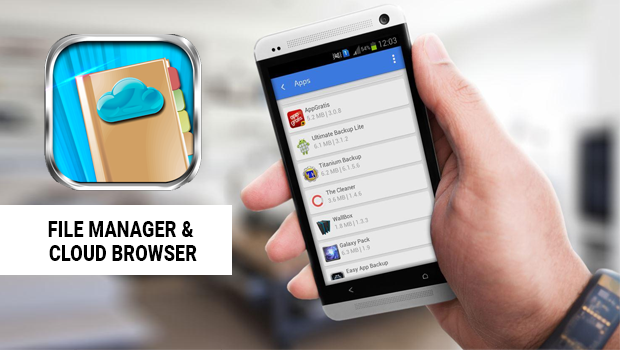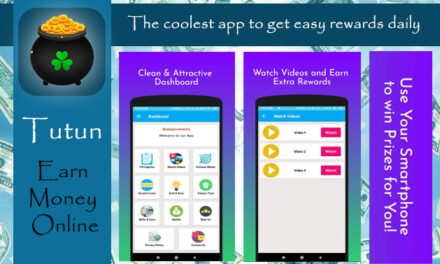Managing files has always been a challenge since the inception of computing technology. Smart phones are changing the way that files are stored and later distributed. Cloud based stored promises access from a variety of locations. That may free up a team to share files, no matter what their location may be.
(i) Concept
The File Manager helps people adapt to changing business trends. It is released as an Android App and readily available through their online store. Working professionals may produce several distinctive files that have to be stored away. Access to storage locations will include Drop Box, which is a highly popular application for players. The Android app is touted as a specialized storage tool. But it does have a few other ancillary features that add to its popularity.
(ii) Visuals
A clean interface and simple accessibility is provided on behalf of users. Visuals offer the chance to structure files within the storage space. Sharing files and information is now more efficient than ever. Offices and teams should perform better with ready access to the File Manager concept.
[portfolio_slideshow]
(iii) User Interface
The application is designed for use with both smart phones and SD cards. Files on these programs may be restructured as needed. A nice layout has been included for File Manager. Easy access to any program and selection should bring users to a new state of awareness. It receives consistent updates from the development team than released it originally. The total file size is around 3 Mbs and loads easily.
(iv) User Experience
Several positive reviews are coming in from dedicated Android fans. They report a clean interface and easy to install function for these apps. Thousands of installs on Android devices have encouraged new updates. A few bug fixes are all that is needed to unveil a popular new entry for smart phone storage.