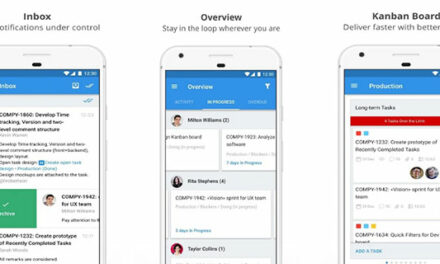Smart Phones are handy and it has replaced the use of devices such as calculator, watch, torch lights and many other useful products. There is lot of android applications available in the Google play store. One such application which has replaced the torch light is the Flashlight android app. Instead of having torch light one can install the flashlight app in the mobile phone and can use the mobile phones as torch light.
Flashlight- Features:
Flashlight is an android application which is offered by the Apalon apps. As the name indicates, the application is used as a flash light to search any items in the dark. The application is available for free in the Google Play store. One can also download and install the .apk version of the flashlight app. The application supports the android mobile phones of version 4.1 and above.
The flashlight app has a colorful interface with a large power button at the center. Pressing on the power button will turn on the phone’s LED flash or screen light into a powerful flashlight. To off the flash light, the power button should be pressed again. The app has wide flashing frequencies mode ranging from 0 to 9. Among that mode, the users can choose any one of the blinking mode and use the flashlight as a strobe. The flashlight application also has another mode called SOS mode which is used to give a distress signal. The SOS mode can be used in case of an emergency.
One can set the default state and the ongoing notification state of the app to ‘on’ or ‘off’ by selecting the settings option present inside the app. If you are new to the flashlight app and have no idea about its working, then the application itself will guide you through the ‘Help’ option present inside about option of the app. If you are satisfied with the flashlight app developed by Apalon apps, then you can also download the other apps developed by the same developers, through the ‘More’ option present in the ‘About’ section of the flashlight application.
[portfolio_slideshow]
Flashlight – Pros:
1. Handy application.
2. Helpful to search items in the dark.
3. The light is very bright.
4. If the mobile phone does not have a built in LED flash, then the flashlight will work in a Screen Light mode.
5. SOS mode is an added advantage for the flashlight.
Flashlight- Cons:
1. The user interface is slightly confusing. The person who installs the app for the first time will get confused by the various modes available inside the flashlight application.
2. Without reading the ‘About’ guide option, one cannot get an idea about the modes present inside the application.
3. The user interface would have been simple and better.
Flashlight-Overall rating:
Flashlight app has a good name among the customers for its brightness. The user who uses this app is flexible to select their preferred frequency mode available. Some of the android applications present in the Google Play Store which are similar to the Flashlight application are Color Flashlight, Assistive light and Torch-Flashlight and so on. There are many similar applications available in the Play Store in the same name of Flashlight. But the one developed by the Apalon apps has received a good customer feedback for its brightness and the SOS mode. Among all the other flashlight apps available in the Play Store, the Flashlight app developed by Apalon apps has earned an overall customer rating of 4.5/5.
Flashlight- Brings the users from darkness to brightness!
DOWNLOAD: