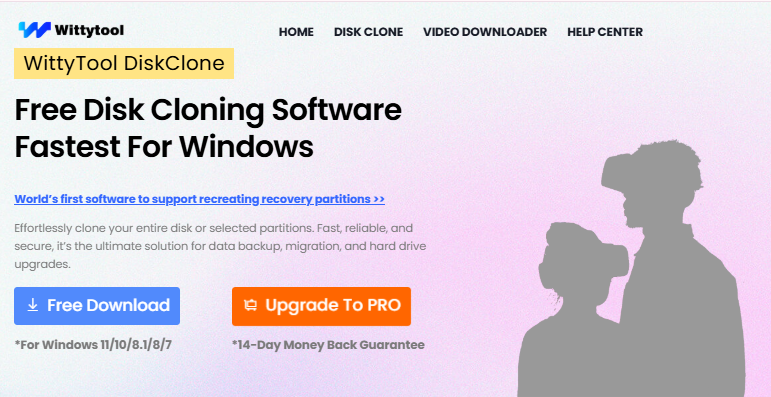In the landscape of disk cloning software, Wittytool DiskClone stands out as a free, user-friendly option for Windows users. Whether you need to create backups, upgrade hardware, or migrate systems, this software provides an accessible solution. This review explores its features, user experiences, and potential considerations based on available information as of April 2, 2025.
Overview of Wittytool DiskClone
Wittytool DiskClone is a disk cloning tool designed for efficient and secure data copying. It caters to a broad audience, from everyday users to IT professionals, supporting various use cases such as:
- Upgrading hard drives
- Migrating operating systems to new drives
- Cloning HDDs or SSDs to new PCs
- Recreating recovery partitions
The software is compatible with Windows 11, 10, 8.1, 8, and 7, making it a versatile choice. It is offered as a free version, with an optional Pro version priced at $9.9 per month, backed by a 14-day money-back guarantee. However, the exact differences between the free and Pro versions remain unclear from the official website.
Key Features and Technical Details
Wittytool DiskClone offers a robust feature set, particularly for a free tool. Below is an overview of its key capabilities:
| Feature | Description |
|---|---|
| Compatibility | Windows 11/10/8.1/8/7 |
| Price Options | Free version available, Pro version at $9.9/month |
| Guarantee | 14-Day Money-Back Guarantee |
| Supported Scenarios | Upgrade Hard Drives, Migrate OS To New Drive, Clone HDD/SSD To New PC, Recreate Recovery Partition |
| Cloning Process | Select source drive, choose destination SSD, click Start Clone |
| Additional Features | User-friendly interface, rapid cloning speed, high success rate; replaces Microsoft’s native tool for seamless disk cloning |
A particularly notable feature is the ability to recreate recovery partitions, a function many free cloning tools lack. This ensures users have a safety net for system resets.
The software also includes a “Skip Bad Sector” option, allowing readable data to be copied despite drive issues. Additionally, it supports the creation of WinPE bootable USBs, enabling cloning in pre-boot environments—an essential feature for disaster recovery.
User Experience and Community Feedback
User feedback provides valuable insights into Wittytool DiskClone’s real-world performance. Discussions on Reddit highlight both positive and negative experiences:
- A post in r/pcmasterrace praised it as “much easier than Clonezilla, with a simple interface. No BS demos leading to a checkout, and no trials. Completely free!”
- Another user reported success in creating an image within Windows and restoring it to a different SSD using a rescue flash drive, indicating its reliability for basic cloning tasks.
- However, some users raised concerns about its legitimacy, with one commenter asking, “How legit is Wittytool? I can’t seem to find anyone who has used it, and Windows gives a warning when trying to start the application.”
These mixed reactions suggest that while the software is effective, its lesser-known status and security prompts from Windows may deter some users.
Company Background and Legitimacy
Wittytool, the company behind the software, specializes in data storage research, including disk cloning, copying, and Windows operation migration. Technical support is available via [email protected].
While there is limited publicly available company history, the domain wittytool.com has been registered since April 22, 2020. A Scamadviser review indicates that the website has a valid SSL certificate, suggesting legitimacy. However, users are advised to verify the software’s digital signature or scan it with antivirus software for added security.
Comparison with Industry Standards
Compared to well-known disk cloning tools like EaseUS Todo Backup, Acronis Cyber Protect Home, and Macrium Reflect, Wittytool DiskClone is not widely featured in major tech publications such as TechRadar’s “Best Disk Cloning Software of 2025.”
Many of these established alternatives offer premium plans with advanced features like:
- Ransomware protection
- Incremental backups
- Comprehensive customer support
However, Wittytool remains a competitive free option for basic cloning tasks, particularly due to its ability to recreate recovery partitions and handle bad sectors.
Performance in Real-World Scenarios
The software’s cloning process is described as straightforward:
- Select the source drive
- Choose the destination SSD
- Click “Start Clone”
User feedback supports claims of ease of use and rapid cloning speeds, though specific benchmark tests are unavailable. The “Skip Bad Sector” feature also enhances reliability, particularly for older drives with potential data integrity issues.
Limitations and Considerations
Despite its strengths, Wittytool DiskClone has a few drawbacks:
- Lack of clarity on the Pro version: The value of the $9.9/month subscription is unclear.
- Slightly dated user interface: Some users suggest it could benefit from modernization.
- Lesser-known brand: Security-conscious users may hesitate due to its low profile and Windows warnings upon installation.
Conclusion and Recommendation
Wittytool DiskClone is an excellent choice for Windows users seeking a free, efficient, and easy-to-use disk cloning tool. Its ability to handle full disk and partition cloning, along with the unique feature of recreating recovery partitions, sets it apart from many other free alternatives.
Who Should Use It?
✅ Ideal for personal users needing basic cloning for backups and system upgrades.
✅ Good for IT professionals who require a simple, no-cost solution for disk migration.
Given the mixed user feedback, those concerned about security can verify the software’s digital signatures or scan it with antivirus software before installation.
Overall, Wittytool DiskClone earns a rating of 4.5/5 for its accessibility and functionality.
For more information, visit the official website at Wittytool.