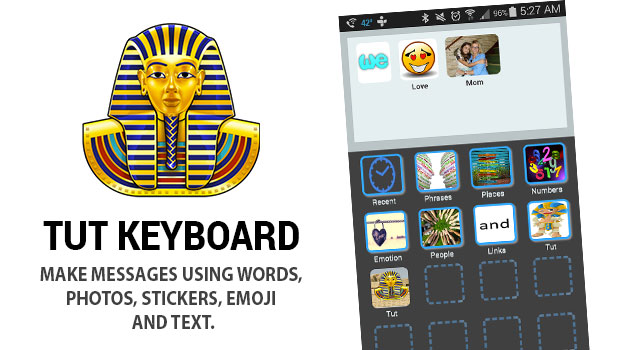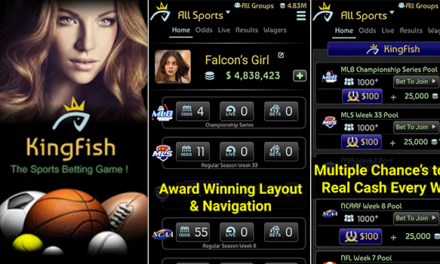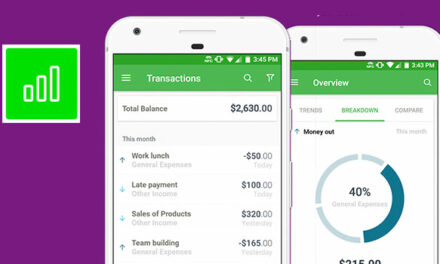One of the prime features of a computer that Smartphones have beautifully incorporated in their user interface is the keyboard. The QWERTY keyboard stands out when it comes to text messaging. Most people are familiar with the button locations and therefore they don’t have to “switch” their state-of-mind when using different devices. But lately, Smartphones have created a world of their own. Apps are being developed exclusively for mobile platforms and while they can’t replace computers wholly, neither can computers replace them. The old language of text messaging is witnessing a revolution. Though we still use the same words to fill the communication gap, new mediums have been cultivated for the change of demands with time. Then why we are still stuck to the same old inherited layout from computer-keyboard? Don’t you think the keyboard we use should also be modified as per the new conventions? But it doesn’t matter if you haven’t thought that yet; because someone has.
I’m talking about the developers of the latest Android app called Tut Keyboard. The app is compatible with all the devices running Android 4.0 or any later version of the OS.
Tut Keyboard is nothing like the keyboard you’re used to. Tut Keyboard relies on its Glyphs which are phrases that have been designed to help you communicate in a fast and efficient way. Now you don’t need to keep cramming like a typewriter all day; you can readily select a few phrases and it’ll be as meaningful and expressive as the original one, in fact better. With Tut Keyboard, you can insert images in your text messages which may be stored locally on your phone or you can download new ones and use them.
The Glyphs I’m talking about are available in different packs that you can buy via in-app store. You can still use the old-traditional keyboard if you want. It’s available right at the bottom of your screen. Just one tap and it will pop out. So this app allows you to integrate the two sides of the same coin that could never meet otherwise and appreciate the overall value of the currency.
Another important feature of Tut Keyboard is that it works as a messenger on its own. After you’ve drafted the message, long pressing the bottom right button will open up a list of different options/mediums via which you can send your message to the other party. So staying at the same app, you can cater to users of different platforms and the back-and-forth reciprocation ceases.
[portfolio_slideshow]
The app has been designed with the user in the centre of the layout. All the different options are just “one-tap” away from you. From the graphics point of view, the app might seem a little bit dull and gloomy. But otherwise, the features of this app won’t let you waste another second of your life type-writing your thoughts.
The app is available for free in the Play Store. So go check it out now!
Pros: user-centred layout; different Glyph packs; quick-type; multiple sending options; integrated keyboard; free.
Cons: none.
DOWNLOAD