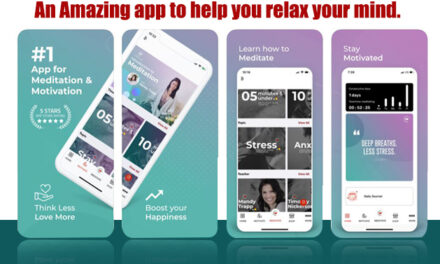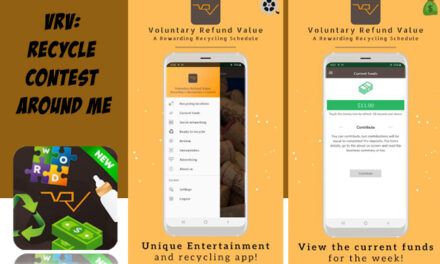Introduction
In today’s fast-paced gaming world, nothing is more frustrating than experiencing lag, high ping, and FPS drops during a crucial moment. Whether you’re playing competitive online games like PUBG, Free Fire, Call of Duty Mobile, or Fortnite, a smooth and stable gaming experience is essential.
This is where GearUP Game Booster comes in. It is a powerful tool designed to optimize game performance, reduce latency, and enhance FPS by managing system resources efficiently. In this blog post, we will explore how GearUP Game Booster works, its key features, benefits, and why every gamer should consider using it.
How GearUP Game Booster Works
- Real-time Performance Boosting – The app optimizes CPU and RAM usage, ensuring that background processes don’t slow down the game.
- Ping Optimization & Stable Connection – Reduces network latency by prioritizing gaming traffic, making online games smoother.
- One-Tap Game Boosting – With just one click, it clears junk files and allocates maximum resources for a seamless gaming experience.
- Auto Game Detection – Automatically detects installed games and applies performance enhancements without manual setup.
- Customizable Game Modes – Allows users to configure different optimization settings for various types of games.
Key Features of GearUP Game Booster
✅ Improves FPS (Frames Per Second)
Many mobile and PC games suffer from low FPS due to hardware limitations. GearUP optimizes system resources to increase FPS, making gameplay smoother.
✅ Reduces Lag & High Ping
Online multiplayer games require a stable and fast internet connection. GearUP reduces network congestion, decreasing ping and lag for a better online gaming experience.
✅ Enhances Device Performance
By clearing cache, closing background apps, and optimizing memory usage, GearUP ensures that your device runs at peak performance while gaming.
✅ Supports All Popular Games
Compatible with top games like PUBG, Free Fire, Call of Duty Mobile, Mobile Legends, Fortnite, Apex Legends Mobile, and more.
✅ User-Friendly Interface
The app offers an intuitive and easy-to-use interface, making it accessible for both casual and professional gamers.
How to Use GearUP Game Booster? (Step-by-Step Guide)
- Download & Install GearUP Game Booster from the official source.
- Open the app and grant necessary permissions for optimization.
- Select the game you want to boost from the list.
- Tap on the Boost Now button to optimize system resources.
- Enjoy a smoother, lag-free gaming experience with higher FPS.
GearUP vs. Other Game Boosters
| Features | GearUP Game Booster | Other Game Boosters |
|---|---|---|
| Real-time Performance Boost | ✅ Yes | ❌ Limited |
| Ping Optimization | ✅ Yes | ❌ No |
| Auto Game Detection | ✅ Yes | ❌ No |
| One-Tap Boost | ✅ Yes | ✅ Yes |
| FPS Increase | ✅ Yes | ❌ Limited |
| Ad-Free Experience | ✅ Yes (Premium) | ❌ No |
Clearly, GearUP Game Booster offers more advanced optimization features than most other game boosters available today.
Pros & Cons of GearUP Game Booster
✔️ Pros:
✅ Boosts FPS & Reduces Lag effectively.
✅ Improves network stability for better ping.
✅ User-friendly interface with one-tap optimization.
✅ Compatible with multiple games and devices.
✅ Lightweight app that doesn’t consume much space.
❌ Cons:
❌ Some features are premium-only.
❌ Requires background access, which may drain battery slightly.
Conclusion: Should You Use GearUP Game Booster?
If you’re struggling with lag, high ping, or low FPS, then GearUP Game Booster is a must-have for a better gaming experience. It effectively optimizes your device, enhances connectivity, and ensures smoother gameplay for all major online and offline games.
Try GearUP Game Booster today and take your gaming performance to the next level! Download it now from AppsThunder or check out these useful external sources: