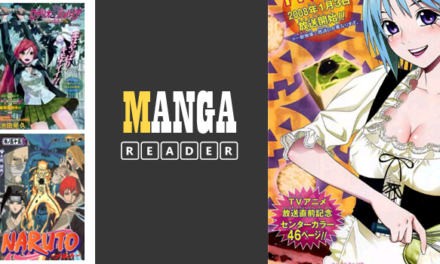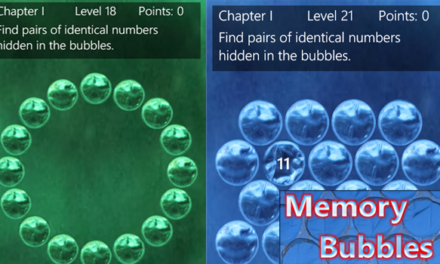To-do list is one of the most important and widely used tool in our daily lives for shopping, planning parties, etc. and acts as a personal assistant remembering all the tasks we have to do. Nowadays, there are many to-do list operators both offline as well as online such as Evernote serving the advantage of being bigger and universal as can be remotely used from anywhere. But the basic need is same in all the cases. We have one more of such a To-do list. Let’s check it out and find out what different it brings on the floor.
Today we have one of the latest Windows Phone apps called Tile Checklist. The app has been developed by Gautam_b and is compatible with all the devices running Windows Phone 7.5 or later version of the OS. The developer has very cleverly used the Windows platform in his favour.
Just open the app and start a new list. When you are finished with adding notes to the checklist, there is an option to pin the checklist to the start screen. If you follow to do so, select the front and back colour of the tile which will distinguish a particular checklist from the rest along with the title of the list. Once pinned to the start screen, you can check the list anytime and edit it from the start screen itself. This way the start screen will act as a reminder for you as well.
There is not much to talk about as the app is simple and straight forward. There are no additional items to attract you but it serves the purpose well. The app is available for free in the App Store and I think that if you’re looking something for the sole purpose of a check list, this is the app for you. With the size of less than a MB, it is fast and good for you.
Pros:intuitive UI; fast in use; different coloured tiles; free.
Cons: serves the sole purpose of a check list without any high class features.
Download the App from AppStore