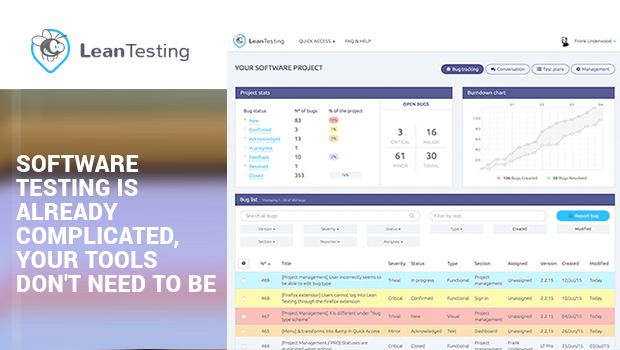“Lean Software Testing is an approach to testing that focuses on improving throughput while reducing risk. “
It is a free complete test management solution. Its hosted bug tracker is designed for highly productive software development teams, with standardized bug reports, internal/external user management, bug reporting templates that force best practices and standardized bug reports.
Test case writing and resolving the issues are very complicated and time taking. Moreover, cases solved at one point of time may may need revision in a matter of time. And hence, regularly updating them equally tedious task. If developers are going to test it traditionally, it will only bind the team to only the important problems, leaving out areas where more revisions can be made . Software testing is a very tedious task and the tools evolved over period too are complicated . Lean Test are very clean an intuitively build that makes the procedure a lot easier. With Lean Test’s browser extension one can easily test , take screenshots and report it without leaving the screen . It also lets you easily add and remove project members and assign different roles to them.
It’s project status report gives you insight about bugs, its type and how close you are in resolving it.
It’s Intuitive interface is very user friendly and easy t o use. No complexities .
Starting from it’s Sign up page I shall break down all of it’s features .
First of all you need to sign up and then sign in with your account. Then you will be asked to name the project and add users by inviting them .
In Next step you will be taken to the admin panel or Dashboard. The features of Dashboard are :
First you will see the Project Status . It has been categorised into – New, Confirmed, Acknowledged, IN progress, Feedback, Resolved and closed .
Apart from these categories, you will get another level of Open Bugs category defined as Critical, Major, Minor and Trival.
– Below the Project statics you will get Bug list with search option and “Filter by Tag”, to help out with the long list.
This table has columns Version , Severity , Status , Type , Creation Date , Update.
The Burndown chart gets you the graph where you can seamlessly view Bugs reported and Bugs Resolved by date.
The “converation” page takes you to posting a message with tags and attaching files.
All members can view it and filter it by Participants and Tags.
As you are getting started the app will ask you the type of project to better personalise the experience. It will ask you if the project is a web application, mobile application or a desktop application.
The test plan is specially crafted to help you with letting the ability to send link to non-Leann testing users to test it.
It has the following set of rules to create Test Cases
– Start at URL
– User action
– Expected results
The management tab takes you to the control centre. You can configure Bug Status Scheme, Bug Type Scheme, Internal Users.
External users , Invitations and Integrations . Integration lets you connect your project with Slack . Hip Chat and GitHub are coming soon .
The quick access tab at the header gives you access to Dasboard and all the projects at a single click .
Lean Testing also provides APIs to aspiring developers to integrate with their applications.
Worth Having Webapp – Try Lean Testing Today