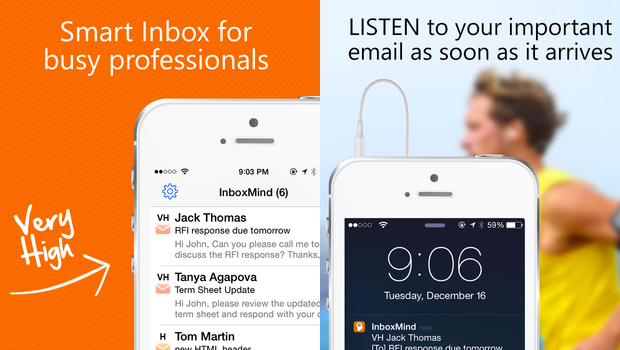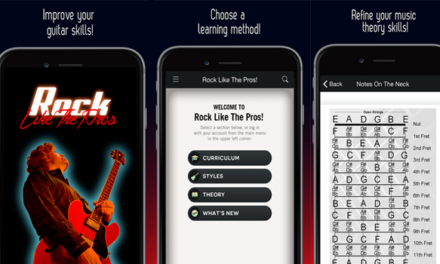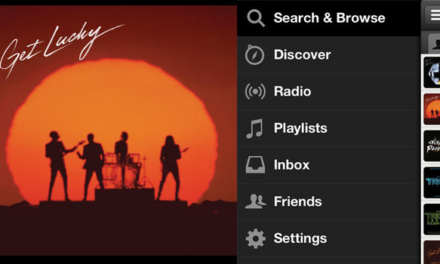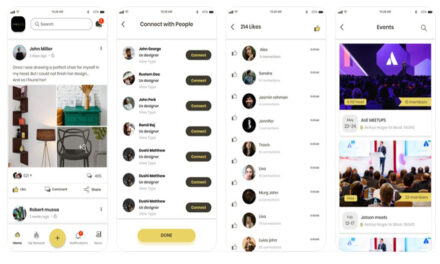Though Smartphones have enabled you to receive your emails on the go and the new interface makes it easy to handle them on a small screen, there are still many flaws that need to be taken care of. One of the biggest of them is regarding the unwanted emails you receive which mostly hide the important ones in the lot that require your attention the most. First, these messages keep notifying you for nothing. Second, when you’re waiting for an important mail, it gets lost in this crowd and then you have to find it yourself. Moreover, there are some clients more important than the others and you need to attend them first. So there needs to be a structure based on which you can prioritize your emails. But all this is being done to save your time. So your involvement must be minimal. In short, you require a P.A. Don’t have the money for that? Don’t worry! We’ll arrange one for you!
I am talking about the latest iOS app called InboxMind that has been developed by InboxMind LLC. The app is compatible with iPhone, iPod touch and iPad and requires iOS 8.1 or any later version of the OS. This app has also been optimized for iPhone 5.
Though I have seen some apps which prioritize your mails, but InboxMind takes it to another level. First, it works like a human brain. So it prioritizes your mails but as time passes, your priorities change and so does InboxMind. It keeps refining them with your email history, calendar and inbox. But if there’s a new contact or a shift in a client priorities, just tap the mail and give it a priority yourself. Priority levels are: Very High, High, Medium, Low and Someday. Even you can set certain keywords to priority. So no mail will be ignored now if it’s important!
InboxMind features a radio feature which enables you to listen to your mails (you heard it right!). You don’t have to open your mails but you can just listen to their summaries starting from the top priority mails. This is really an exciting feature that might attract a lot of users. Next, InboxMind can also be used as a to-do list where you can delay a certain mail for later alerts and put other to immediate action. It keeps your activities log and as the assignment related to a particular email gets completed, just mark it complete and it’ll be removed from the list so that you can concentrate upon the remaining activities.
Though the features might make you think of a very different interface than the one you’re used to, but it’s not. It’s very similar and the extra features have been slipped in very smoothly without creating any imbalance in the overall arrangement. Moreover, this app is completely safe and secure. Your passwords are encrypted on your device itself and all the in-app data is secured with 256-bit encryption. So take out your locked worries from the safe and throw them out!
[portfolio_slideshow]
So I would say that InboxMind is a very smart and useful app that can come very handy to you. It’s compatible with Office 365, Microsoft Exchange, Outlook.com, Hotmail, MSN and Live email. The app is available for free in the App Store. So make sure you don’t miss tis one!
Pros: InboxRadio; intuitive UI similar to apps you’re used to; keeps refining priorities with time; add keywords to your preferences; free.
Cons: none.