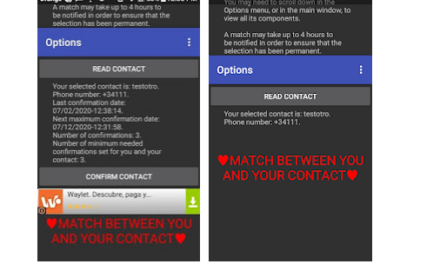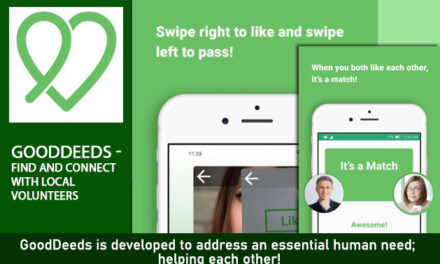The categories of apps that you will find in abundance in the Google Play store are security and privacy apps. Android is an open platform, and it is also the most widely used operating system in the world, which means that security and privacy is definitely an issue. There are a myriad of these apps to choose from, but you will find that they often come up short or don’t deliver at all. The Leo Privacy Guard, however, is one of the best apps to keep your phone safe.
First Impressions
When downloading this app, you will realize that it installs two apps: the main app, and the Boost app. Boost doesn’t take up much space, and only does one thing: it cleans up all the junk on your phone and frees up memory. The animation when tapping on the app is pretty cool too, where a rocket flies from the bottom of your screen to the top. It seems to denote the performance upgrade that will happen once the junk files are cleaned. Also displayed on your home screen is the amount of space being cleaned up. It is a neat little app, but one can’t help but wonder if it would’ve been too much work to include it in the app. Maybe they did it to be quick way to speed up your phone when it’s going too slow without opening the app. Not much of a bother, but needed to be spoken about.
Setting PINS and Locks
With the Leo Privacy Guard, you are able to set PINs and patterns to lock your phone, and apps. As a matter of fact, one of the first things the app asks you to do is to set a pattern or a PIN. It would have been nice, however, to make it easier to delete your PINs and codes once you’ve set it. It doesn’t seem to be there. However, you can change your codes by tapping the �key’ icon at the top right corner of the app.
The app has a myriad of features. One very nice feature that you don’t see in any other privacy app is called “App Cover”. Here, you can have a graphic which you must interact with before you can open your app. One of these is a zipper, which you must pinch to open the app, and if you have that app locked, the PIN or patter screen will come up, giving you double the security. The app is filled with privacy features, to the point it might be a bit overwhelming to the average user.
[portfolio_slideshow]
Cons and Final Say
The app provides you with convenient privacy settings, and other setting which takes you a dozen steps to complete if done otherwise on your phone. However, there are a few annoyances. The app is filled with apps, and there doesn’t seem to be an easy way to get rid of them. If the company behind this app offers a premium solution, then they are doing a terrible job of showing us. Product placements are placed all over the app, and it can be annoying. It may even install the app twice on your home screen
Apart from that, the Leo Privacy Guard is beautiful, which packs a myriad of privacy and security features to shoot from.
DOWNLOAD