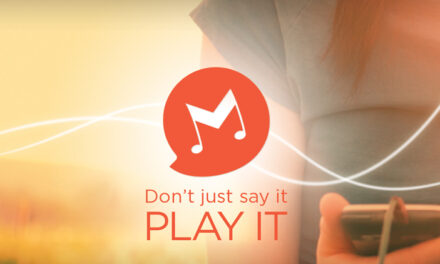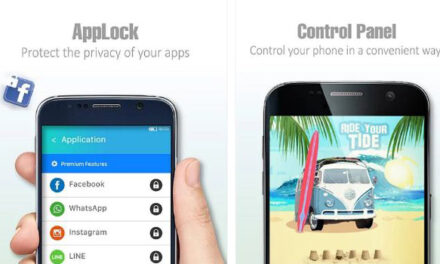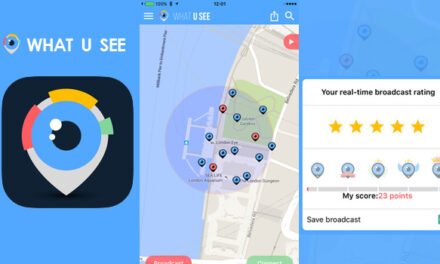Since the dawn of internet, smartphones and social media, people have just forgotten to send postcards to their loved ones. The fact is, no matter how advanced the technology might get, it cannot beat the personal touch that comes from a postcard. Thanks to the Mypostcard iPhone app that lets you create and send your own personalized postcard to your loved ones to show how much you care for them. This app lets you not only personalize photos of and your loved ones but lets you add your own message on the card as well.
Choosing Your Postcard
Once you select the postcards option from the products list, you will be taken to a screen where you have to pick between ‘Photo Postcard’ and ‘Ready Designs”. Under the latter option, there are over 8000 templates and comes with three main options; ‘Choices’ where you can pick the templates with the desired number of photos, ‘Interests’ that lets you pick the occasion and ‘Layout’ that lets you choose from portrait and landscape. Once you pick your preferred template, you can just upload your photo(s) and click on personalize and send. This will let you input your own message before sending the card. You will be able to review before sending the card too.
When you tap ‘design now’ under photo postcard, a screen with layout options will open where you can pick from classic for a single photo, trio for three, multi for six, and more depending on the number of photos and format you want. Once you made your choice the next screen lets you upload the photos to individual space depending on the number of photos you have selected. For each photo, you will have the option to rotate, zoom in and zoom out so you can adjust your photos as per your preference. On the card, you can enter a small text like a caption or something like that. You will be able to select the background between white and black too. The next screen lets you write your own message on the card where you can choose from four fonts and four sizes. On one side you must enter the address of the person you want to send the card to and the other side is for your personal message. The app lets you add addresses of all your loved ones and you can just add them on postcard quickly from that address book. The final step is where you review how your card looks before sending it.
[portfolio_slideshow]
Cons:
The service is not free as you will have to pay to send the card2. Does not support other devices other than iPhone and iPad
Pros:
You can send the card to any part of the world.2. There is a free worldwide shipping.3. Lets you send greetings, photos, and postcard sets too.
Verdict:
Mypostcard is easy to use app and lets you send personalized postcards, photos and greeting cards to your loved ones in any part of the world. The app is fairly easy to use and lets you choose any number of photos from your phone, facebook, instagram, dropbox, web images and any other source you can think of.
DOWNLOAD: