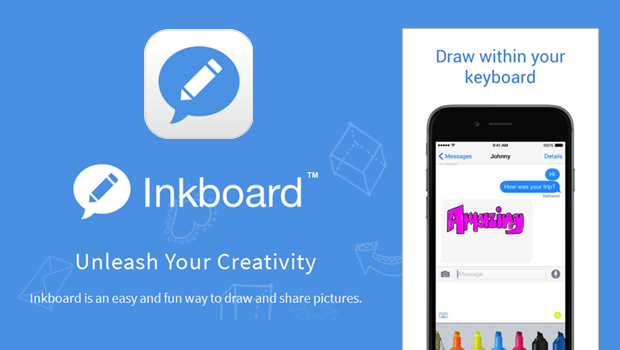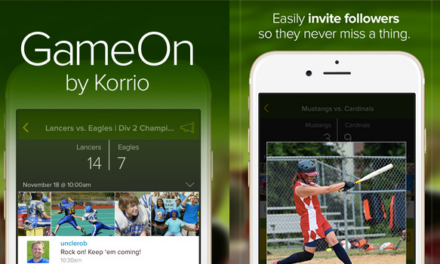Developed and compiled by Doodle.ly, Inc, the Inkboard is a drawing app, compatible with iPad and high versions of iPhone. Inkboard allows users to stretch their imagination beyond limits and produce the kind of art that is possible only with a wealth of advanced drawing tools. It is one of those few apps that does not take itself seriously and stimulates the creative side of people in a light manner. Easy to navigate and fun to use, Inkboard has become a personal favourite to many, as several users employ this app to dig out some ideas from their imagination and sketch drawings, to pass some happy hours. No wonder, more than a million pictures have been drawn through the interface of Inkboard.
Recently in 2015, Inkboard underwent an updation, which resulted in Inkboard 3.0, the improvised version of its predecessor.
Main Features
- Multiple-Touch controls: Inkboard 3.0 hosts a desirable feature, in the form of a multi-select control, which allows users to select, share or delete several pictures at one go.
- Refurbished user interface: The user-interface of Inkboard 3.0 has been optimized more than over, to provide users with the ease of placing multiple drawings within one single gallery.
- Versatile orientation choices: Users can flip with a mere tap, from the landscape orientation to the portrait orientation and vice-versa. This makes the app lively and dynamic.
- Extra large keyboard: Another noticeable improvement in Inkboard 3.0 is the presence of a spacious and long keyboard, which provides users with a sizeable amount of drawing space and maximizes important detailing.
- Compatibility: Inkboard 3.0 is compatible with higher versions of iPhone such as iPhone 5, iPhone 6 and iPhone 6 plus. It is also optimized to work well on iPad and iPod touch.
- Bug fixes: Inkboard 3.0 has been updated with thorough bug fixes, to preclude unnecessary time-outs and interrupting hang-ups. This optimizes overall performance.
Pros
- Inkboard 3.0 allows you to draw or doodle around images and pre-captured photos, by harnessing a comprehensive plethora of drawing tools. You can either draw your ideas on a blank canvas or use them to edit photos.
- It is a perfect drawing app for laymen, as it extremely fun, functional and user-friendly. Moreover, it does not require prior knowledge of mind-numbing programming or excessive technical details.
- It comes in attractive orientations that make it interesting to use and operate. It hosts a layout that is both functional and eye-catchy.
- Picture drawn or messages typed using the keyboard, can be shared across popular social media apps, to the likes of Facebook and Instagram and even saved for retrieval later on.
Cons
o Inkboard 3.0 lags behind in one minor aspect, and that is its keyboard functioning. The keyboard tends to be unresponsive to touch at times, though with sufficient practice, it works quite effectively.
o It has a narrow band of compatibility, which is why its beneficial features cannot be accessed by people who lack superior devices, like iPhones and iPads.
[portfolio_slideshow]
Final Verdict
By weighing the pros and downsides, it can be successfully concluded, that the Inkboard 3.0 is indeed an ideal app, that serves its purpose well. This new updated version not only lives up to its expectations, but also delivers what it promises. A welcome respite from the monotony of most photo-editing apps, the Inkboard incorporates fun and function in an attractive layout, that comes across as interesting to operate. The presence of enhanced features to augment user experience, deserve a double thumbs up!
DOWNLOAD