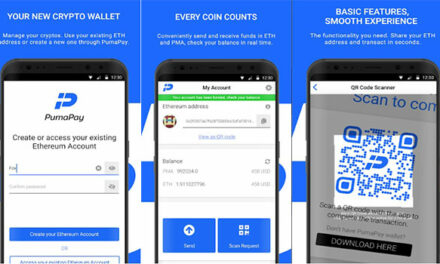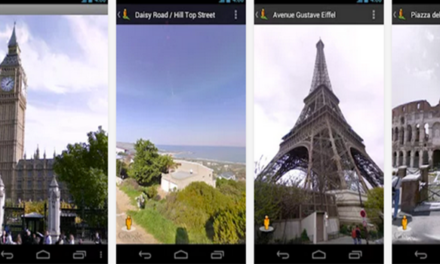Being a generally organized person, and one who uses my phone a lot (and tablet for that matter), I was keen to try out the File Expert with Clouds Application, and I must say, was quite blown away by its performance.
I downloaded the app to a Samsung Galaxy S4, running Android Version 4.4 Kit Kat, so the phone is fairly powerful and the app downloaded in under ten seconds. There was a quick installation process and I was then ready to click on the bright yellow File Expert icon.
Naturally, running the app for the first time presented me with some ‘information’ screens that can be quickly passed over. There were three screens and I was ready to get straight to business.
Lets first run through the concept of the application.
It is an incredibly powerful file manager that not only helps you manage and sort your files on your particular device, but that also acts as a complete management tool to share those files from one device to another. It is a very intuitive app that I got the hang of within a half hour. If you are reasonably tech savvy, you will most likely pick it up very quickly.
Equally, it is very powerful in terms of being able to back up your files, not only to other devices, but also to the cloud. It will integrate with many popular cloud hosting platforms, including, but not limited to Google Drive and Dropbox. Both of these options were already pre installed as an option. Naturally, you will have to load in your individual account credentials for each cloud account.
The Visuals of the app were very well laid out and easy to learn to use.
A feature I liked very much was the option on the very top left, to click on the ‘File Expert’ options section where a slide menu opened up, providing main options like
- Disk analyzer
- Options to Upgrade the Account
- Settings and Help, to name a few.
The disk analyzer immediately gave me a numerical and graphical display of the available space on my phone.
It showed separate sections for SD Card, Flash Memory and External SD Card.
These displays were in circular and bar graph format.
All of this data was further broken down into graphs showing files space dedicated to videos, music, documents etc. All of this is also highly configurable in the menus.
There are four headings on the main screen when the app is subsequently opened- being Home, Categories, Clouds and Tools.
The home page shows the most used file categories, like “File, Gallery, Apps’ and then a section to self configure for more short cuts.
There are also ‘quick select tiles’ to choose from that are also highly configurable.
Not only can you back up your actual data files, but you can back up actual apps, so that if your phone was damaged, you could recover it all and load onto another new phone or device.
You can easily share files from device to device and incorporate many online, cloud based services.
The app also allows for many different category set ups so you can make files very easy to find as you need them for your work, and relaxation.
If there is a possibility or idea you have to setting up your backups and file folders, this app has the option to implement it. The bright Green upper menu bars and lower grey key areas are easy to navigate and a plain white background through the main viewing area of the app is easy on the eyes.
[portfolio_slideshow]
User Experience
For a software application that is so powerful, it was remarkably easy to use and did not take me days to master.
I have certainly tried apps before that were complex to learn and still very questionable in their use and value. As far as File Expert with Clouds is concerned, the app is a first class product in my view, and is a rating I do not give out easily.
DOWNLOAD