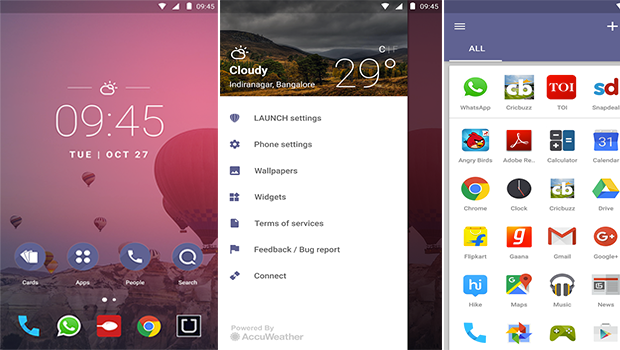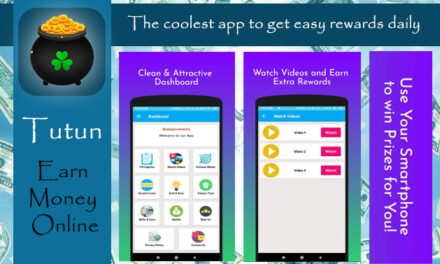Would you like to know more about the newest Launcher, Launch by Quixey? If yes, you are at the right place. The launcher was developed by a mobile technology company called Quixey that was established back in 2009 and has roots in Israel, India, China, and the USA. According to the company, the app redefines the functionality, style and home screen of Android devices.
A released beta launcher is freely available for testing. Its interface customizes the mobile desktop making it more user-friendly. What was primary function’s that Quixey Company wanted to emphasize on? Deep View Cards, People Hub, Search Option and App organization. The following are the main features that the new Android Launcher app offers:
Blocking mode
It is a feature that involves the ability to lock out or block people and apps from accessing your private things. If you have children, it can prove beneficial in restricting what your children can access on your phone. The feature can protect your adult content and personal apps from unwanted guests who like poking their noses into other people businesses. To go to the black functionality, go to “Side Bar”, to “Launch Settings” and then to “Blacklist”. From there you can get a view of the blocked contacts and apps.
Advanced search
A basic search function in Android apps allows you to search for contacts and apps only. The new search function supported by the new beta launcher app does more than just searching contacts and apps. Using it, you can search for Calendar Events, Settings, Browsing History, Apps, and Contacts and so on. To access it, just swipe down on your home screen and open it.
People
The new launcher recognizes the rising need for communication and incorporates a messaging app that displays your messages, contacts and call logs all at the same place. It increases your efficiency of accessing your communication pathways and thus saving your time.
App drawer
All launchers have app drawers that are totally different from one another. Launch by Quixey has a pretty looking and unique app drawer. The new vertical launcher app drawer also looks elegant and simple just like the lollipop’s app drawer.
Sidebar
Just like other launchers, the new beta launcher has a sidebar on the upper left side. The sidebar is useful when changing widgets, wallpapers, connect, device settings and launch settings.
[portfolio_slideshow]
Other features
- Supports call logs, email, messaging and other counts
- Supports rearrangement of apps and making of new folders in the app drawer.
- Supports installation of widgets or icon packs over the home screen
- Supports the changing of app drawer numbers, columns and row sizes
Advantages
- It has a pro launchers features like own people app, new search app, sidebar app and blocking mode yet it is free. What these features offer makes life easy and also save time. Without the launcher, you can take many steps before opening a certain setting or app but with Launch by Quixey everything is simplified.
- It is free to use
Disadvantages
- Although the app is of high quality, it has some shortcomings. The app seems to be poorly optimized because it keeps on crashing regularly and lagging too much.
- The navigation bar is not made transparent making the app look awkward
- Only slight changes have been made to its interface making it look similar to other launchers
Finally, make a point of downloading and trying it to experience all of the above in first hand.
DOWNLOAD