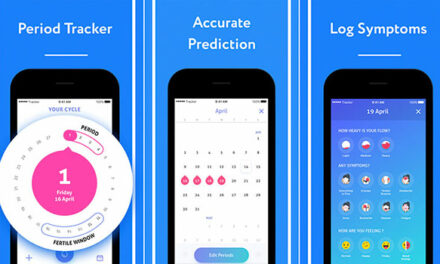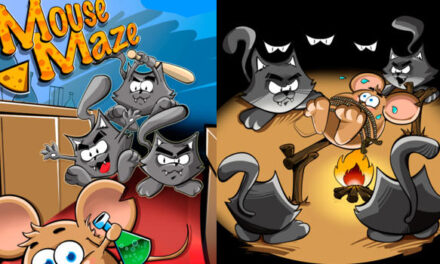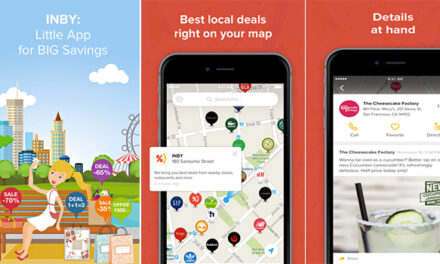If you attend a conference or meeting frequently, you probably still carry a lot of business cards in your pocket to give whoever asks for one. Similarly, you are likely to collect business cards from all the other people you meet. But what happens after that? You will find that all your cards are mixed or you have placed them in a card business card holder. Suppose, you need a contact from one of those cards, and you are out of the reach of that card holder, what will you do? It feels sometimes very embarrassing. If you have saved those contacts earlier in your phone’s address book, this won’t happen.
For entrepreneurs, a businessman, salespeople, etc., an all-in-one tool is needed such as a contact management app to collect and manage all of your contacts so that you can search them easily. No matter how big the contact list is, you can track people in a more efficient and effective way.
iContacts+ help you tackle all these problems in one go! It’s an amazing tool for managing contacts
and makes networking easier by helping you in organising hundreds of contacts in real-time. It has been developed by Jeonghwan Kim and is available for iOS 11.0 or any later versions of the OS.
Here are some of the functions and features of the app:
- Real-time synchronisation
Since the contact data of the system is used as it is, the word contents are immediately reflected.
- Multiple selection methods
Select multiple contacts at a time to do most of the tasks.
- Contact group management
- You can create a group and add contacts as group members.
- Organise multiple contacts into multiple groups at the same time.
- Copy or move contacts between groups.
- Real time synchronisation with the contact group on the system.
- Simultaneous support of iCloud and CardDAV.
- Advanced contact search function
You can extract optimal data by specifying phone number or name as a search method. Moreover, you can search for the initials in Korean language which includes double consonants.
- Group message and group email
You can select multiple contacts to send a message at the same time. For this the app provides separate message-writing tools for a convenient input.
- Organise contacts
The app easily extracts and organizes contacts into various conditions. You can delete contacts in bulk also.
- Backup and restore contacts
It backups and restores contacts by group, thereby archiving backup data by email.
- Contact favorites
You can easily call and send messages to frequently used contacts.
- Set speed dial and smart search dial.
- Dial pad with search contacts.
- Set up speed dialling for Speed dials.
- Change the touch sound of the dial.
- Search for initials using Korean consonants.
- Safe and secure contact tool
When you launch the app for the first time, you must allow access to your iPhone. If the list of the order in your contacts list changes after iOS updates, you are required to change your iPhone settings (Mail, Contacts, Calendars > Sort Order, Display Order). One the whole, the most amazing thing that I loved about the app is the interface and the authenticity. The app works effectively and handles the task properly. The user’s contact information is not used separately or sent outside.
Give it a try now!
Worth Having app – Download the App