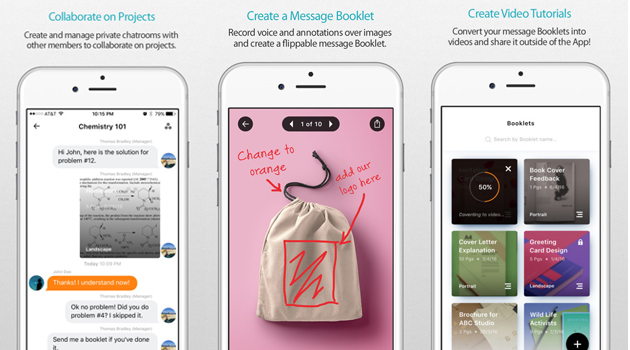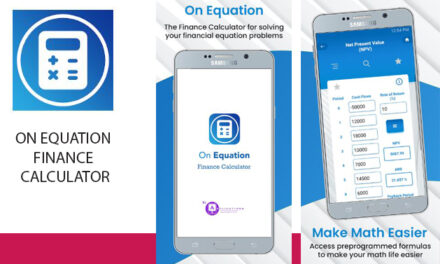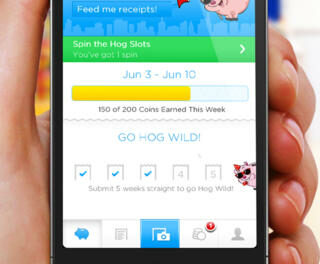Guys, let’s admit it. Written text can easily be misunderstood. Most of the time, people tend to “read between the lines” or misinterpret what is written, though there is no implied meaning at all. For better communication, as has always been, there should be a mixture of visual and audio. Being a person of neutral tone when it comes to texting, I know the situation all too well. That’s why I have been searching for an app to end these embarrassing moments; it feels bad to be seen as someone bossy whereas in fact, I am not. Luckily, I stumbled upon ScriboChat. I’ll tell you this much, I have to thank Fire Escape Inc., for this wonderful app. This is a godsend, considering all the features this app provides.
The interface
The interface of ScriboChat is very minimalistic, something that I like because it kind of feels professional in nature yet, at the same time, casual. Like other messaging apps, ScriboChat has the attachment button which, when pressed, reveal the attachment options available. What ScriboChat has rests not in the interface, but on the features.
The features
The feature that got me to love ScriboChat is the ability to make message booklets. By message booklets, these are “pages” that can be “flipped”. This keeps getting better. Audio can be included when sending the message booklet. Say you’re in a group discussion regarding a project and you want to show to your teammates how something is done. By creating a message booklet, you can create a step by step illustration of what you want to explain. The icing on the cake? Audio, drawings, and the images can be synced TOGETHER. It’s like explaining in front of a whiteboard, only recorded. Another amazing feature is the ability to make private chat rooms in which to share ideas with others. Lastly, the message booklet can be converted into a video for a seamless experience. Did I mention it’s free? Take it from me: It’s a very nifty app.
[portfolio_slideshow]
Pros
– FREE (for the 1st year upon registration)
– Enables better communication by synchronizing audio and visuals
– Ability to make booklets
– Draw with various tools; make the booklet your canvas
– Create private chat rooms for collaboration purposes
Cons
– I really can’t think of any cons for this app. If there are any, which I doubt there is, I don’t think I have encountered it yet. So far the app works brilliantly for me. Even the subscription is dirt cheap. $1.99/mo for a handy app? You bet
ScriboChat is an app that works wonders. I wouldn’t mind paying $1.99/month to use this one of a kind app. I highly recommend this to anyone reading the review. It helped me and it will help you too.
DOWNLOAD: